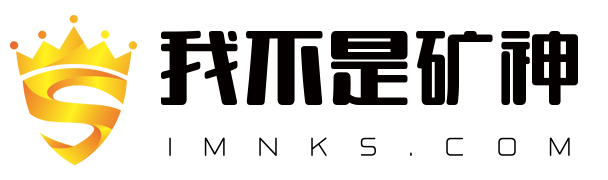最简单解决办法,按照屏幕提示,开发板连接HDMI显示器和鼠标键盘,打开终端:
sudo rm -f /home/mendel/.ssh/authorized_keys
官方MDT文档:https://coral.withgoogle.com/docs/dev-board/mdt/
If multiple devices are available, you need to specify the name or IP
address (you can list all devices with mdt devices).Internally, this
is a normal SSH connection using OpenSSH with key-based
authentication. So before you can connect to the device shell with MDT
or any other SSH tools, you must push a public key to the device’s
/home/mendel/.ssh/authorized_keys file. If no such key exists there,
the mdt shell command creates it and pushes it (you can also do this
manually with mdt genkey and then mdt pushkey). This key created by
MDT is PEM-formatted, passwordless, and saved on your host computer at
~/.config/mdt/keys/mdt.key (this key is used only when connecting with
mdt shell).