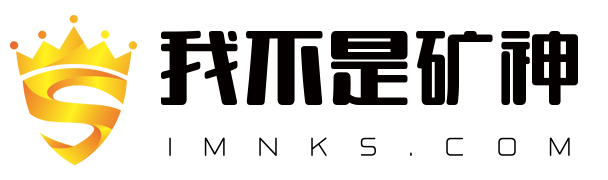qBittorrent默认主题肯定是最好的。。。就是手机web界面不好用,网上找了几个第三方的Web UI界面研究研究。
脚本只支持群晖套件 套件 套件,不支持Docker!Docker可以自己下载压缩包映射路径即可。
举例:VueTorrent(2025.5.11更新脚本路径)
cd /var/packages/qBittorrent/var/qBittorrent_conf/
mkdir webui
wget https://ghproxy.cn/https://github.com/VueTorrent/VueTorrent/releases/latest/download/vuetorrent.zip
7z x vuetorrent.zip -owebui
rm vuetorrent.zip
#DSM7.x修复文件夹权限,看清楚DSM7...7啊
chown -R qBittorrent:qBittorrent webui安装完毕在qBittorrent选项 Web UI界面启用填写路径:
/var/packages/qBittorrent/var/qBittorrent_conf/webui/vuetorrent

如果路径填错等无法打开,一键恢复:(用ssh恢复,以前浏览器访问特殊地址方法无效。先停用套件!)
sed -i 's/AlternativeUIEnabled=true/AlternativeUIEnabled=false/g' /var/packages/qBittorrent/var/qBittorrent_conf/config/qBittorrent.confVueTorrent ☆☆☆☆☆
项目地址:https://github.com/WDaan/VueTorrent
浏览器界面比较现代化,多语言支持中文,已支持qBittorrent 5.x



手机浏览器界面也不错
qb-web ☆☆☆
项目地址:https://github.com/CzBiX/qb-web
浏览器界面清爽,支持亮色暗色界面,基本配置都可以操作,RSS和搜索也可以使用。
手机浏览器界面和桌面版本相同,操作也是丝滑流畅。
iQbit ☆
项目地址:https://github.com/ntoporcov/iQbit/,只需要 release 文件夹里面的 public
浏览器界面。。。多语言切换测试无效,长文件名被截断了,使用效果不佳
手机浏览器界面。。。还凑合
扩展阅读
主要是推荐两款新的app,BitRemote支持iOS、macOS,Pocket Qt支持iOS、安卓。 其它安卓APP看以前发的文章: [post]287[/post] [post]261[/post] ....
原创文章,作者:ERROR204,本文章内容未经书面许可禁止一切形式的转载:https://imnks.com/8220.html